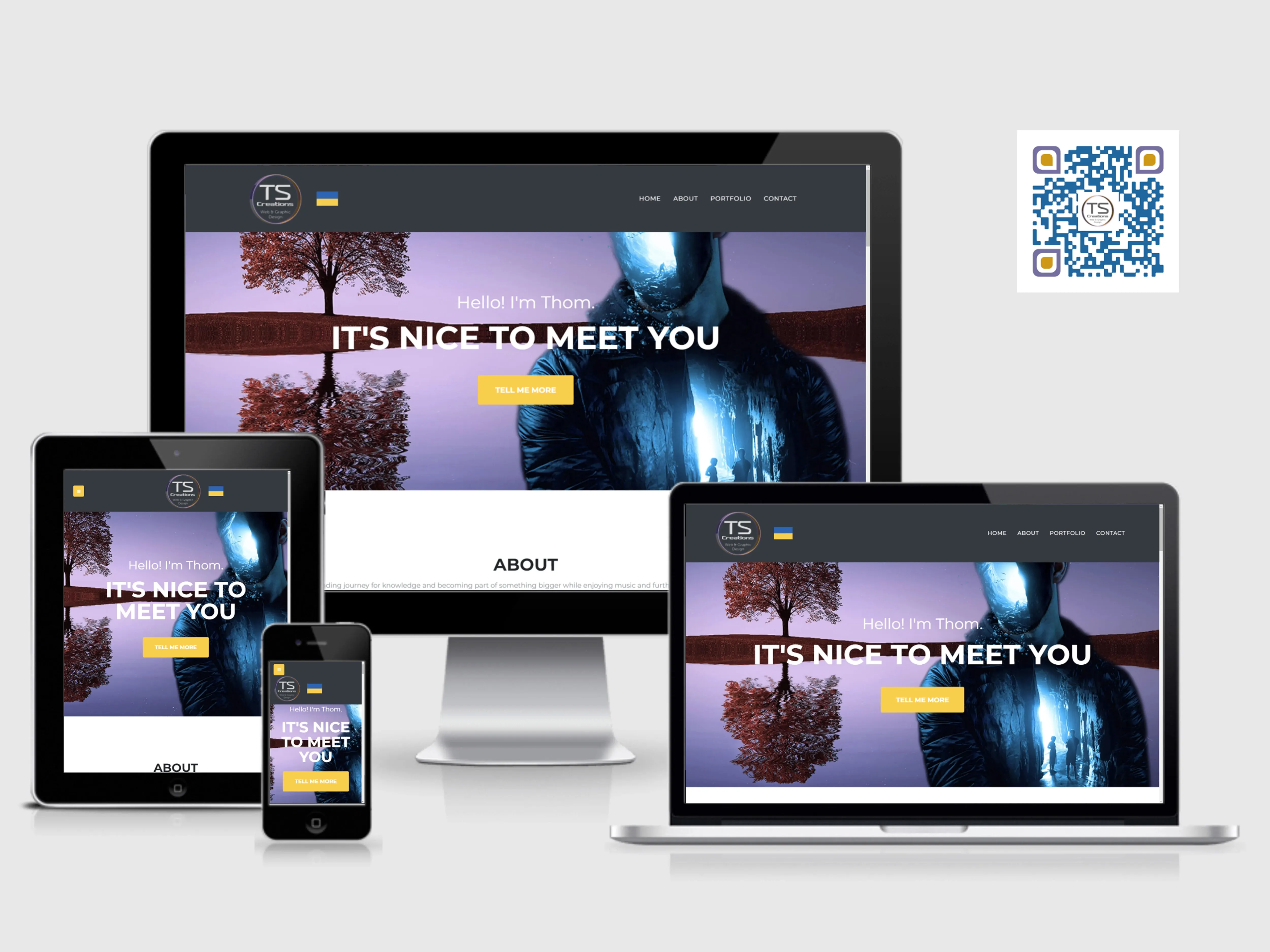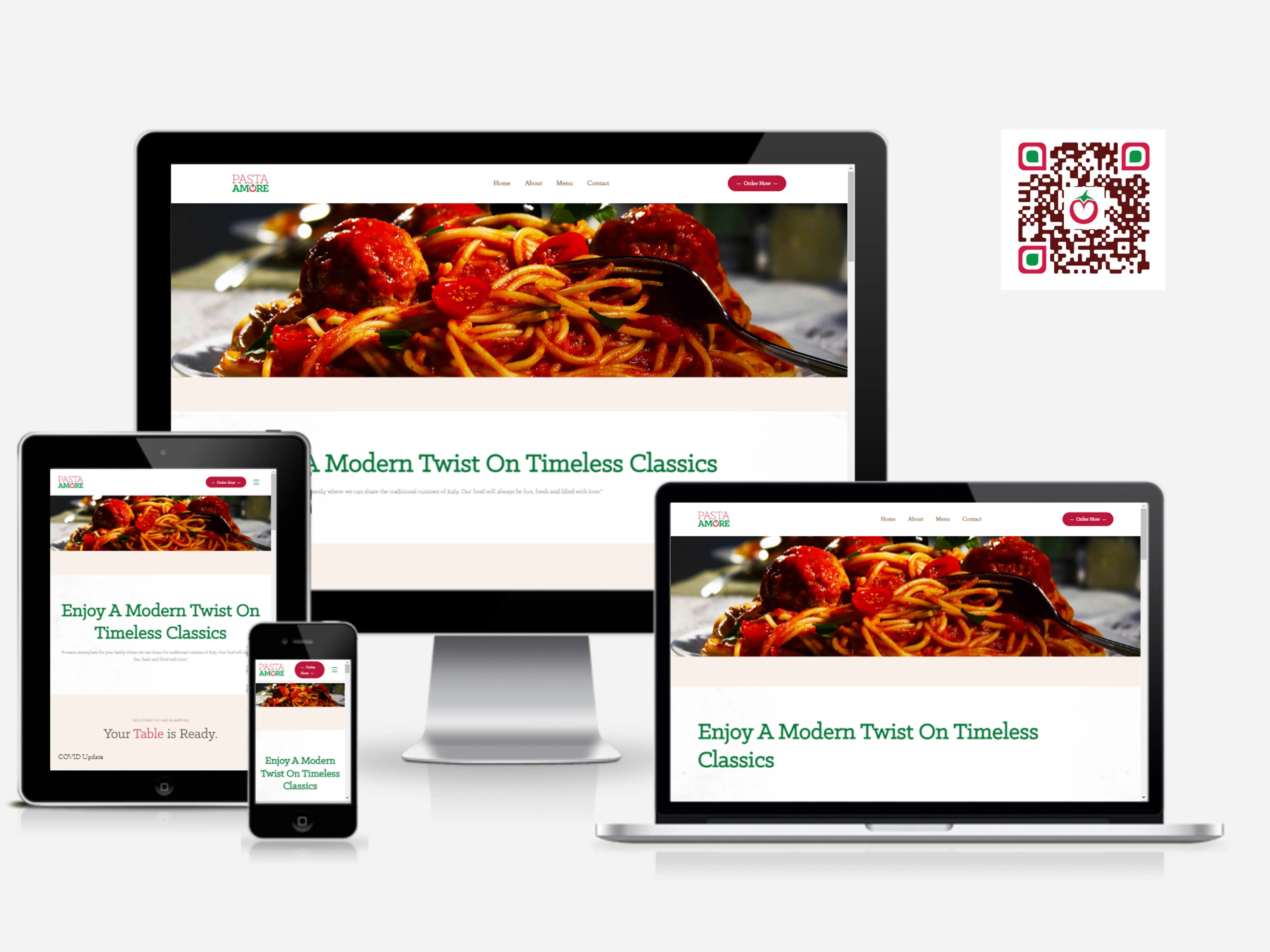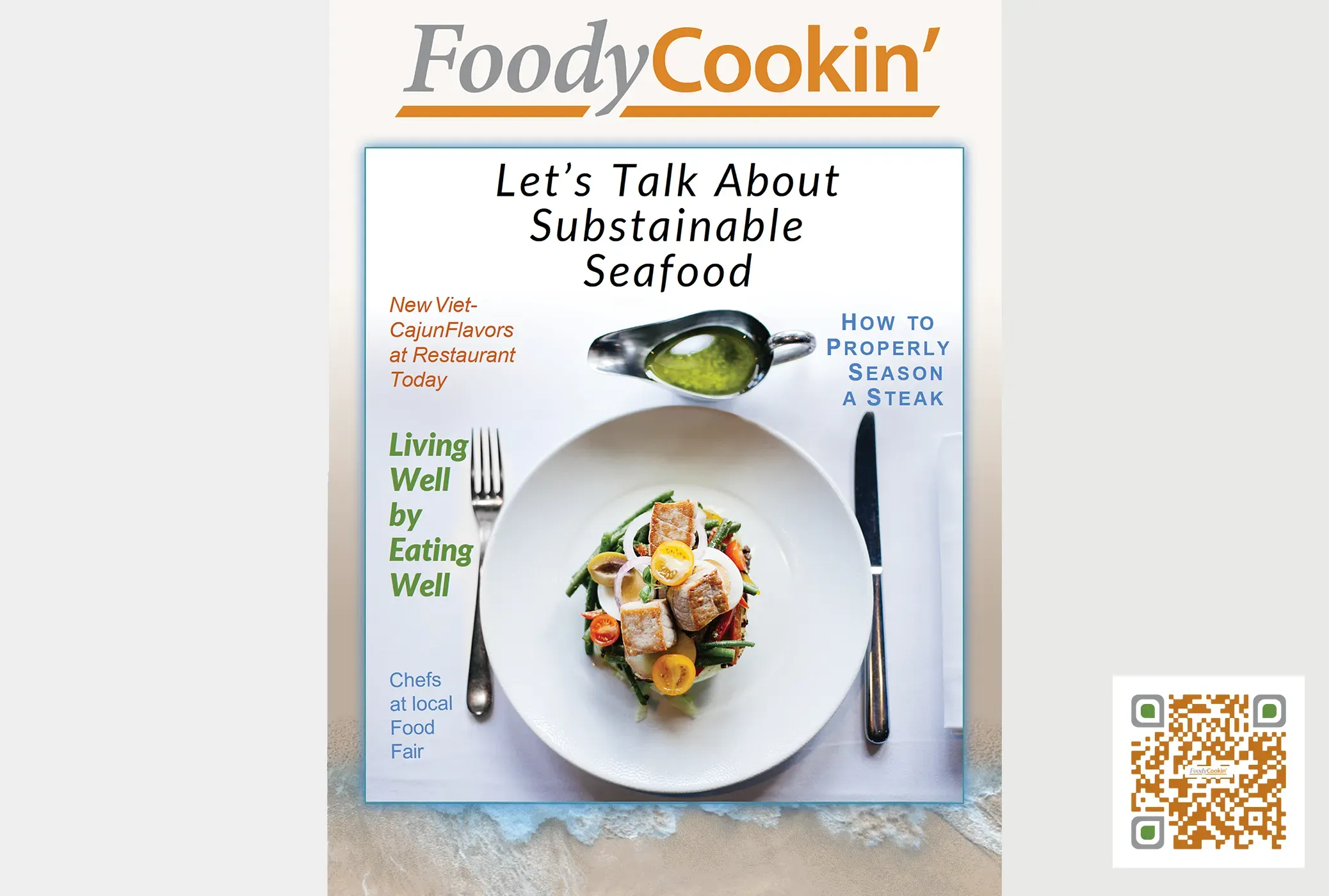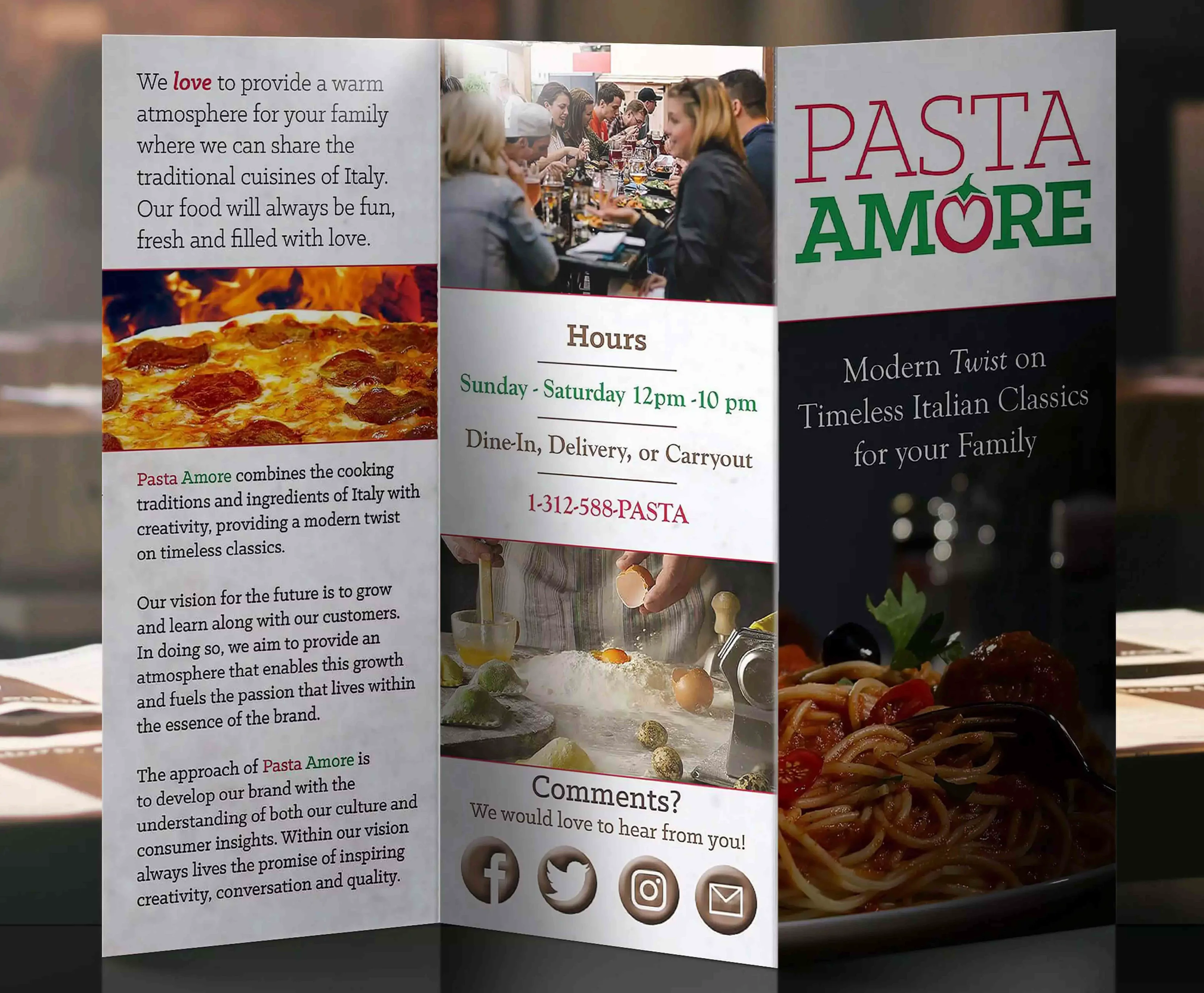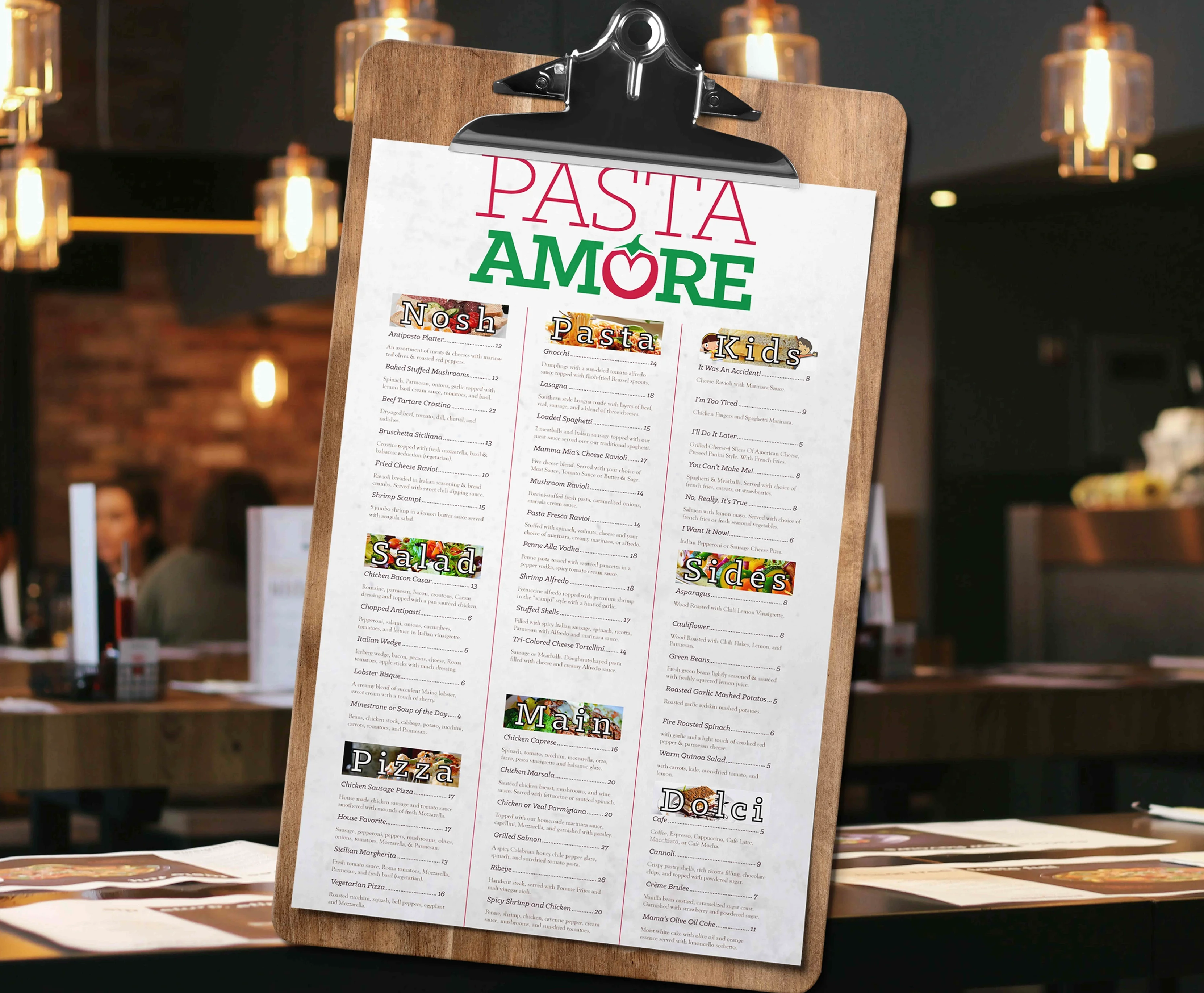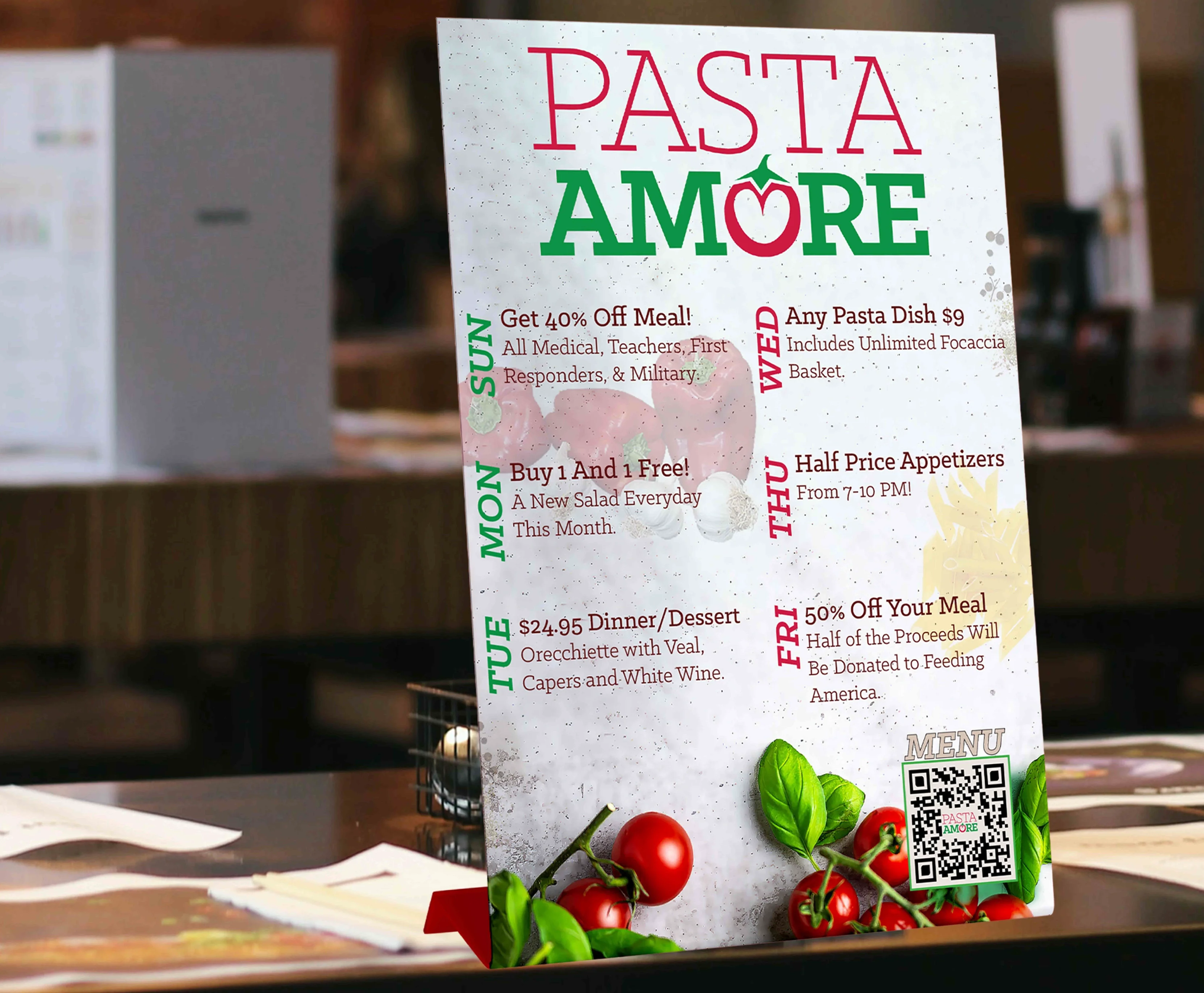Thom Smiech Portfolio
Course Name / Description: GRA-420 Advanced Digital Imaging / This hands‐on computer graphics Course combines skills from previous design Courses to explore the history, process and essential skills required to develop successful brand identity systems. Topics such as logo design, selection of fonts and colors, and the development of branded marketing materials are covered in depth. In addition, the important techniques of imaging software integration and file format compatibilities are discussed and applied while preparing images for print, video and Web. At the conclusion of this Course, students will have developed a complete branded identity system and assembled a portfolio presentation for public viewing.

Project Description: Develop a comprehensive brand identity package that incorporates the elements and principles of design into print and multimedia components. Create a cohesive professional branding suite that reflects your style, voice, personality, and professional goals and includes a logo for your business card and letterhead, digital résumé, and leave-behind piece. These pieces should be included in the portfolio website platform and must link to a social media page that includes content and communication aligned to your personal brand.
- Date: April 2022
- Client: Thom Smiech (SNHU)
- Equipment Utilized: Canon EOS4000D digital camera
- Software Utilized: Photoshop, Illustrator, and Dreamweaver
- Category: Web Design, Graphic Design